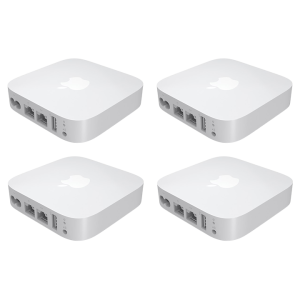Specify rental period for exact prices

Apple | A1392 | Airport Express
From 200 kr
Weight: 0.24 kg
Dimensions: 9.8 × 9.8 × 2.4 cm
With a new design, AirPort Express now supports both 2.4GHz and 5GHz, also known as dual-band.
Set up your network quickly and easily using your iPhone, iPod touch, Mac or PC.
You can also create a so-called guest network for your guests.
With the built-in firewall, you are more secure against internet threats
You can stream music or print documents to any room in the house.
AirPlay takes the music from the iTunes library on your computer or iOS device and sends it wirelessly to any connected stereo or speaker in your space (audio cable sold separately). Play music on a set of speakers – or if you have more than one AirPort Express connected to speakers, play your music from iTunes on all of them at the same time.
In stock
Size and Weight
Dimensions: 3.85 inches (98 mm) by 3.85 inches (98 mm) by 0.9 inch (23 mm)
Weight: 8.5 ounces (240 grams)
Wireless
IEEE 802.11a/b/g/n
Simultaneous dual-band 2.4GHz and 5GHz
Radio output power: 20.5 dBm maximum (varies by country)
Channels 1-11, 36-116, and 132-165 approved for use in the United States and Canada
Channels 1-13, 36-64, and 100-140 approved for use in Europe and Japan
Channels 1-13, 36-64, and 149-165 approved for use in Australia, Hong Kong, and New Zealand
Compatibility
Interoperable with 802.11a, 802.11b, 802.11g, and 802.11n-enabled Mac computers, iOS devices, Apple TV, Windows-based PCs, and other Wi‑Fi devices
NAT, DHCP, PPPoE, VPN Passthrough (IPSec, PPTP, and L2TP), DNS Proxy, SNMP, IPv6 (6to4 and manual tunnels)
Security
Wi‑Fi Protected Access™ (WPA/WPA2)2
WPA/WPA2 Enterprise2
Wireless security (WEP) configurable for 40-bit and 128-bit encryption
MAC address filtering
NAT firewall
802.1X, PEAP, LEAP, TTLS, TLS, FAST
Time-based access control
Interfaces
Simultaneous dual-band 802.11n wireless
10/100BASE-T Ethernet WAN port for connecting a DSL modem, cable modem, or Ethernet network
10/100BASE-T Ethernet LAN port for connecting a computer, Ethernet hub, or networked printer
USB 2 port for connecting a USB printer
3.5-mm audio minijack for analog or optical digital sound3
Number of Users: 50
Electrical and Environmental Requirements
100-240V AC, 50-60Hz; input current: 0.2 amp
Operating temperature: 32° to 95° F (0° to 35° C)
Storage temperature: -13° to 140° F (-25° to 60° C)
Relative humidity (operating): 20% to 90%, noncondensing
Operating altitude: tested up to 10,000 feet (3000 m)
Maximum storage altitude: 15,000 feet
Agency Approval
FCC 15 Class B, Canada RSS-210, EN 300-328, EN 301-489, EN 301 893, ARIB STD-T66, RCR STD-T33, AS/NZS 4268: 2003, UL 60950, CSA-C22.2 No. 60950
System Requirements
Setup and Administration:
iPhone, iPad, or iPod touch with iOS 6 or later and AirPort Utility
Mac with OS X Lion v10.7.3 or later and AirPort Utility 6.1
Mac with OS X v10.5.7 or later and AirPort Utility 5.6.1
PC with Windows 7 or later and AirPort Utility 5.6.1
Wireless Device Access:
Any Wi‑Fi-enabled device that uses the 802.11a/b/g/n specification
Shared Printing with a USB Printer:
USB printer
Mac with OS X v10.2.7 or later
PC with Windows XP (SP3), Windows Vista (SP2), Windows 7 (SP1), or Windows 8